Dog Assistant
Your puppy and potty training assistant
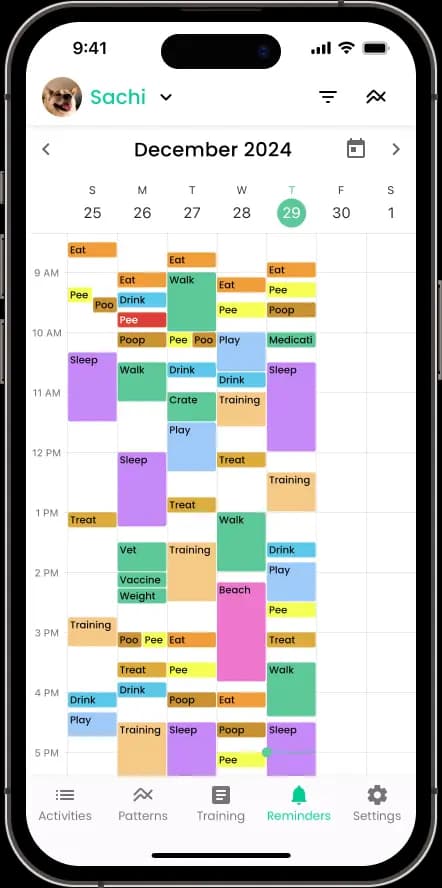
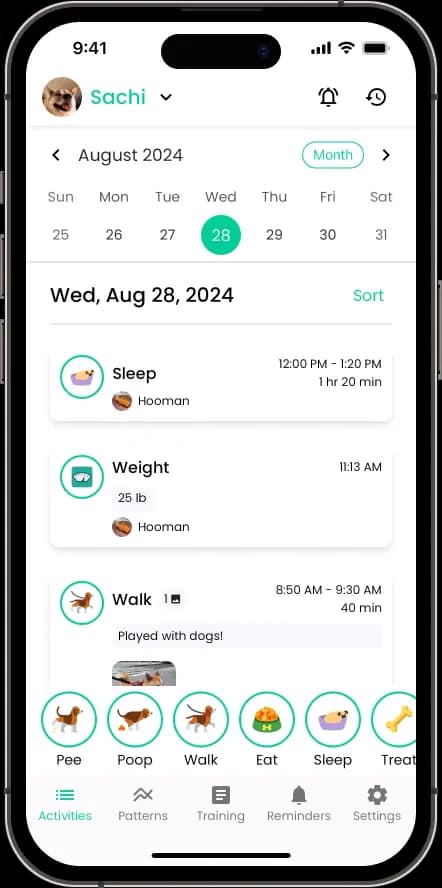
Wall of Love
"This app has worked great for tracking and staying up to date on all the food, medicine, and potty breaks that our puppy requires. Especially for families or households that share puppy responsibilities, it’s nice to get home and be able to see if the dog has been fed or let out."
Yankees17
"Love the look and feel. Very intuitive and easy to use. It helped me to plan my dog’s walking schedule during potty training. My wife and I love the instant activity notifications the most. We also use the other functions to keep track of vaccinations, medications, grooming appts. This app is a lifesaver and really has made our lives easier raising our dog. Our vet was very impressed when we showed her this app. Thank you Dog Assistant team!!! Highly recommend for all dog owners."
escuvix
"This is the best dog management app out there, and I have looked at and used many. It is clear that a lot of thought has gone into creating this app as it addresses many of the needs of dog owners from puppy stage and beyond. Really happy with the developer response to my questions, too. Happy to support an independent app developer who is clearly a really good developer."
BurntDonut
This app is literally the only thing making her around the clock, nonstop care possible. I love the new features, it's so convenient to be able to add all of her medications to a list so I just have to click on it and check which 1 I administered instead of typing them out. I love the ability to add additional activities that we do often making it easy to track everything. Having multiple users be able to join her account makes it super easy to seamlessly pass her care from 1 person to the other. It also is really nice to be able to note trends in her schedule so we know what to expect and when something seems a bit off.
KMS Review
I’m not sure where to start but this app is literally a life saver. We’ve been users of the app for 5 years or so. We have a dog that has epilepsy and needs multiple medicines and basically everything about her life tracked throughout the day between two dog parents. I’m not sure how we would survive without this app it has literally been life changing. Thank you to the developers for making this.
Burgman412
I spent three days writing about the puppy's behavior and potty breaks on random scraps of paper and was losing my mind, especially in a sleep deprived haze. I tried a couple of other apps and it took too long to pull them up on my screen or figure them out. This one feels completely intuitive... I can capture potty breaks in the moment, log sleep times, and track patterns for all his activities. I had my dog crate trained within two days, we've had almost no accidents in the house, and I completely credit this app.
dcr_1989
FAQs
1) Go to your 'iPhone/iPad Settings > Dog Assistant > Photos'
2) Set photos access to 'All Photos' or 'Selected Photos'
Android:
1) Go to your 'Android Settings > Apps > Dog Assistant'
2) Select 'Permissions' in App info
3) Allow access to 'Storage'
iOS Instructions
Android Instructions
Editor - Can create, edit, and delete activities. Can edit dog information. Cannot delete dogs or remove Owners from pack.
If a user would like access to the additional features (e.g. patterns calendar, custom activities, push notifications, reminders, etc), they would have to subscribe or use Apple Family Sharing. Once you add the subscription to your family sharing account, family members will need to tap on 'Restore Purchases' in the pricing screen to have access to the pro features.
Users who are not subscribed to Dog Assistant Pro can still join your pack and log activities.
Apple Instructions
Google Instructions
Contact Us
Have questions or need support?
Email us at support@dogassistant.io